Julian Vilarrubi
Julian Vilarrubi is a painter and iPad artist who lives and works in Brighton, UK. He has Catalan heritage and visits the region often, so we were keen to share tips and learn more about iPad drawing in particular from an expert (he really is an expert, he wrote the book!)
Odette Brady: You are the first iPad artist to come to Cel del Nord, and in fact the first I’ve met. What is the first thing I need to know about iPad art?
Julian Vilarrubi: I use an iPad, an iPad pencil and an app called Procreate.
With the app my iPad offers me a version of any other tool you would use to draw and paint, so brushes, pencils, charcoal, pen and ink, pastels and so on. The iPad pencil is pressure sensitive so the mark I make is affected by how hard I press down, and there is no latency, so it feels as accurate as traditional art methods.
Like you would with paint or ink, you pick a hue and then you can adjust it however you like, including the tone and saturation.
iPad art can be called iPad drawing or iPad painting if you prefer but I don’t care for the term digital art, as that seems to imply something else.
OB: And how did you come to try iPad art for the first time?
JV: I started as a traditional artist, using oils, watercolours, charcoal and lots of the other usual mediums. But I saw the paintings of the Yorkshire landscape that David Hockney did on an iPad and I thought it was a great idea, so I bought the iPad specifically to draw.
OB: What special things can you do with the iPad that you can’t do in a traditional artwork?
JV: I think the best, best thing about iPad drawing is that you can create the different layers separately. When you look at anything in real life, the image you see is made up of layers of distance. The first layer is whatever is closest to you, and then behind that, everything builds up. In traditional art you have to reproduce all those things in a single flat layer, for example on a sheet of paper. With iPad drawing you can create each layer separately, and then you can bring them together and adjust them at the end.
You can duplicate, so if you have to depict something repetitive like 100 green bushes, you can draw three or four good ones and then duplicate them. Then, to capture each of the bushes’ unique qualities you can adjust, recolour and flip them around, so it doesn’t remain a duplicate of the originals.
You can also zoom in to draw detailed sections, and then zoom out again to see the overall picture.
OB: And what about the downsides?
JV: It’s entirely possible to print iPad drawings on archival quality paper in as limited a run as you wish and I have printed my work on up to A1 size and the quality was flawless, which is a good thing. However, what it lacks, as with all iPad drawing, is that there is no tactile quality. It’s flat, which is a downside. And, the size I work on is never bigger than my 11.9 inch (just over 30cm) iPad screen. But I carry my whole studio with me everywhere I go, just in the iPad, and with all the other things I love about it I don’t mind the downsides.
Of course one other downside is that iPads are not cheap to buy. You could, though, buy the smaller iPad Pro, which is about half the price of the one I use. It would be a good way to try it out.
OB: Tell us about your book.
Life drawing on the iPad, by Julian Vilarrubi, Crowood Press 2018
JV: It’s called “Life Drawing on the iPad” and I wrote and illustrated it myself. There are 167 illustrations, and really it tells you everything you need to know about using an iPad, Procreate and how to look at and depict the figure.
Have you read Barcelona by Robert Hughes?
OB: I haven’t, no.
JV: It’s one of my favourite books of all time, published in 1992. Hughes began by wanting to write about architecture and Catalan modernisme, but he soon realised that it was impossible to write about a figure like Guadí, for example, without looking at Catalonia and its people as modernisme’s backdrop. It’s a great book for understanding Catalonia and “Catalan-ism”.
Life Drawing on the iPad is by Julian Vilarrubi, and was published by The Crowood Press in 2018.
Julian also teaches iPad drawing and is willing to give private lessons. For more information see his website: